Unity Project
This tiny game demonstrates the primary features of a video game, where you control the player’s movements and the Unity game engine determines what happens in a collision.
The object of this game is to roll the ball into the cubes, either by tilting the device or pushing the ball with a finger. This version is geared toward an Android phone, but it can run on any device with a Unity driver.
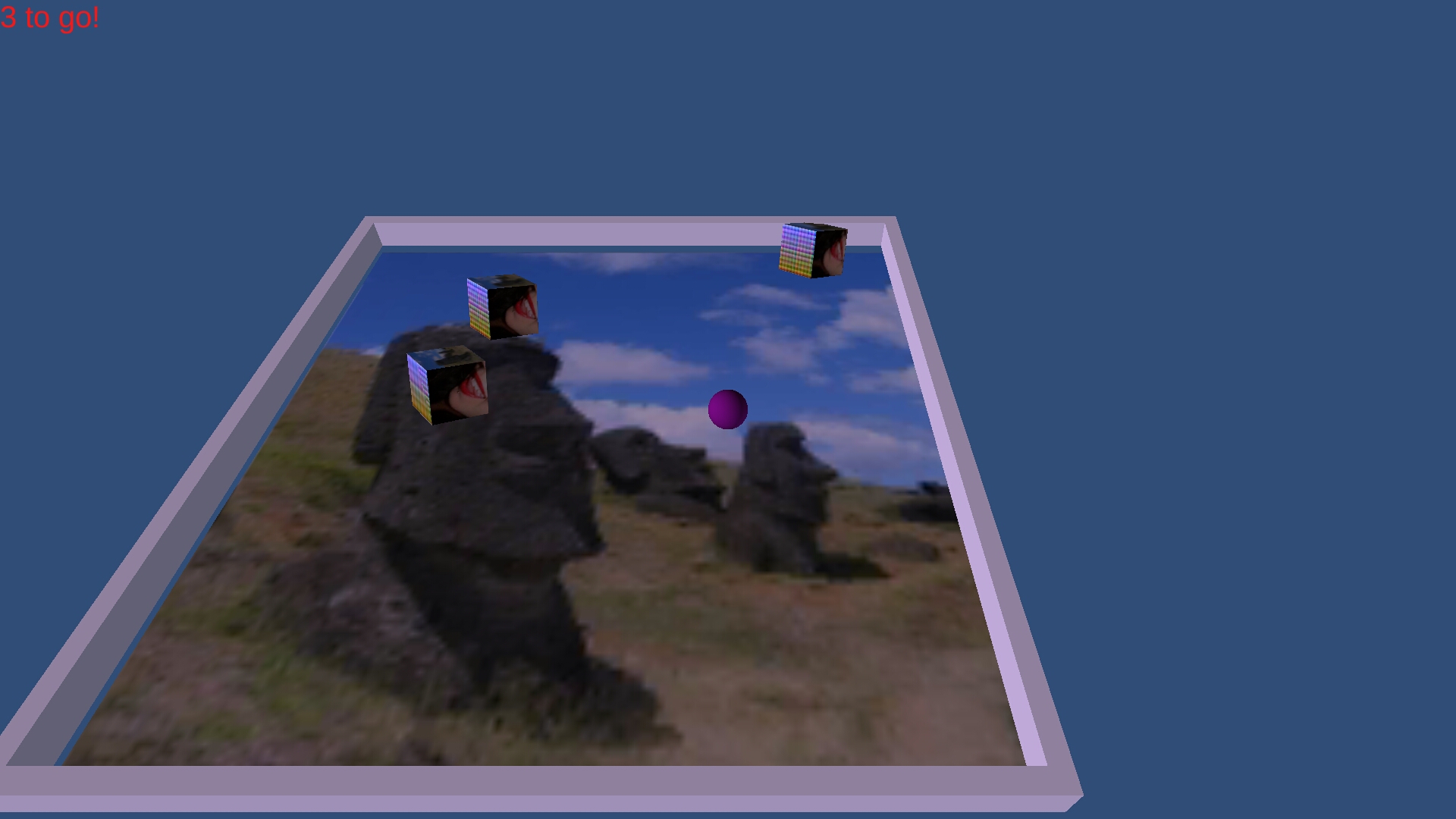
When a cube is touched by the ball, the C# code in PlayerController.cs performs a simple game action – playing a sound (Homer Simpson saying "Woo-hoo!") and destroying that cube – see the code listing below.
The cubes have a different picture on each face, and the playing field is Easter Island. The ball is actually white with a reddish-purple light source shining on it, and the game camera follows the ball rather than staying put over the game field. The walls are now glued down – in the first iteration, as the ball and each wall weigh 1 Unity mass unit, a ball bounce knocked that wall clean off!
PlayerController.cs
using UnityEngine;
using System.Collections;
public class PlayerController : MonoBehaviour // this controller code is attached to the player object (in this case the ball)
{
public float speed = 300.0f; // overall game running speed factor
public float touchSpeed = 1.0f; // touch input speed factor
public GUIText countTxt; // display string for cubes-to-go -- GUIText variables map to Unity scene text variables
public GUIText winTxt; // display string for winning!
public int maxcount = 5; // number of target cubes
private int count; // count of cubes-to-go
private string xaxe = "Horizontal"; // Unity-specific axis names, for example joystick axes
private string yaxe = "Vertical";
private Vector3 gohere; // next ball movement's vector
private GameObject go; // each cube is a game object
float horiz, vert; // incoming movement axis values
void Start () // runs once at startup
{
winTxt.enabled = false;
SetCountTxt ();
if (Application.platform == RuntimePlatform.Android) {
Screen.orientation = ScreenOrientation.LandscapeLeft;
Screen.sleepTimeout = SleepTimeout.NeverSleep;
Screen.autorotateToLandscapeLeft = true;
}
for (int i = 0; i < maxcount; i++) { // instantiate cubes
go = (GameObject)Instantiate (Resources.Load ("MyCube"),
new Vector3 (Random.Range (-9.0F, 9.0F), 1.0f, Random.Range (-9.0F, 9.0F)),
Quaternion.identity);
}
}
void Update () // runs once per game frame, such as 30fps
{
if (Input.GetKey (KeyCode.Escape)) {
Application.Quit ();
}
// check whether there's been a moving touch on the screen; if so, move the ball correspondingly
if (Input.touchCount > 0 && Input.GetTouch (0).phase == TouchPhase.Moved) {
Vector2 touchDeltaPosition = Input.GetTouch (0).deltaPosition * touchSpeed;
moveMe (touchDeltaPosition.x, touchDeltaPosition.y);
}
}
void FixedUpdate () // runs once per physics time tick, by default 0.02 seconds
{
if (SystemInfo.deviceType == DeviceType.Handheld) {
gohere = Input.acceleration; // acceleration vector from mobile device's built-in gyro
if (gohere.sqrMagnitude > 1)
gohere.Normalize ();
horiz = gohere.x;
vert = gohere.y;
} else {
horiz = Input.GetAxis (xaxe); // use the default Unity input device, possibly a mouse or joystick
vert = Input.GetAxis (yaxe);
}
moveMe (horiz, vert);
}
void moveMe (float horiz, float vert) // adds the movement vector to the current ball vector
{
Vector3 moveme = new Vector3 (horiz, 0.0f, vert);
GetComponent<Rigidbody> ().AddForce (moveme * speed * Time.deltaTime);
}
void OnTriggerEnter (Collider other) // triggered whenever the ball collides with another object
{
if (other.name.Contains ("Target")) { // was the object one of the Target cubes?
GetComponent<AudioSource> ().Play (); // play happy sound (Homer Simpson saying "Woo-hoo!")
Destroy (other.gameObject); // obliterate that cube
count++;
SetCountTxt ();
} // "else" could be one of the walls, if we wanted the walls to actively influence the game
}
void SetCountTxt ()
{
countTxt.text = (maxcount - count) + " mini-cubes to go!";
if (count >= maxcount) { // all cubes are gone
countTxt.enabled = false; // disable counting text visibility
winTxt.enabled = true; // show winning text (its value is set in the Unity scene editor, in this case "Nice going!")
}
}
}
